The results of diagnostic analysis must be interpreted by the physician or radiologist and effectively communicated to referring physicians. Trained physicians make the most of these tools when determining a diagnosis. We put the tools at your fingertips with a wide array of complementary features and tools.
Additional Features
Intuitive Guided Workflow
suiteHEART® software features a set of guided workflows which are intuitive, easy to learn, and simple to use. suiteHEART® software intelligently filters available series during analysis and displays only relevant series for the current analysis. Image loading and processing algorithms are optimized to allow efficient, effective analysis and interpretation. Viewing parameters, such as window level and window center, zoom, pan, and rotate, can be defined uniquely for each series.
Template Preferences
User defined preference ranges for volumetric results can be specified by age, BSA, weight, or gender. Values are applied automatically based on a user defined template.
DICOM Networking
DICOM connectively is supported by suiteDXT, which manages the networking and storage of imaging studies to be used for analysis by the suiteHEART® software on the local file system.
Multi-Vendor Support
suiteHEART® software has been evaluated with cardiac MRI images from the following manufacturers listed below.
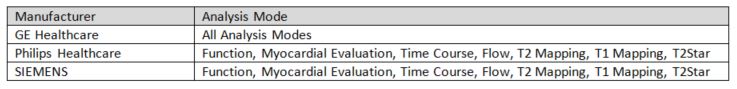
Reporting & Searchable Database
suiteHEART® software features a flexible and customizable report template system allowing the interpreter to craft a report with user specified common measurements that meets the needs of the referring physician. Images with or without annotation or measurement can be easily captured into the report with a right mouse click. A notes panel is also available to capture comments during the analysis. Notes can be captured into the report as impression via copy and paste. Generated reports can also be exported as DICOM images, archivable and viewable on enterprise PACS solutions, or as portable document format (PDF) files. Reports are also sent to a searchable report database tool that allows the user to query for reports based on measurements and calculations from the interpretation.
Key Benefits
- Quick report generation with customizable macros
- Automatic entry of user configured text and parametric results in the report
- Report values update as data are calculated
- Notes panel capture comments during the analysis
Customizable Macros
suiteHEART® software allows the user to quickly write a report specific to the patient being assessed with point and click simplicity. Macro buttons allow the addition of user designated text and calculated results to be added to the text of the report.
Key Benefits
- Quick report generation with customizable macros
- Automatic entry of user configured text and parametric results in the report
- Values will be updated into the report from the calculated data
